Product specifications
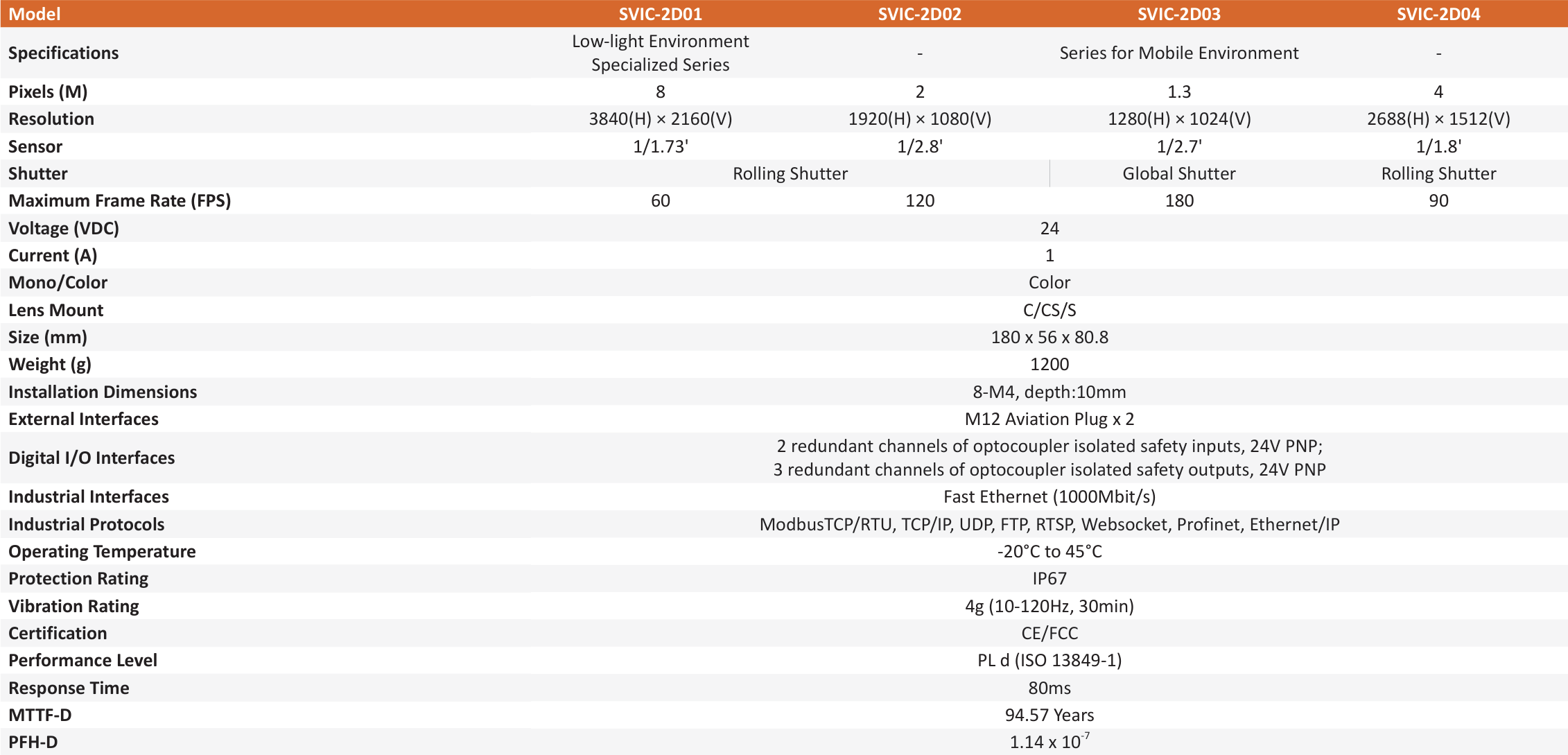

SVIC-2D01
Safety EventCAM 2D is a plug-n-play safety event detection camera that complies with PL d standard, as well as ISO13849, IEC61508, and IEC60201 certification standards. Based on AI EventCAM 2D, Safety EventCAM 2D incorporates multi-ple redundancies including hardware,operating system, software algorithms, and safety outputs. It is also equipped with a comprehensive status detection system.
Safety EventCAM 2D aims to provide the automation industry with a new safety protection option. It utilizes advanced technology to address the human protection problems in the industry. This product can meet stringent safety requirements and provides comprehensive event detection and recording at the same time.
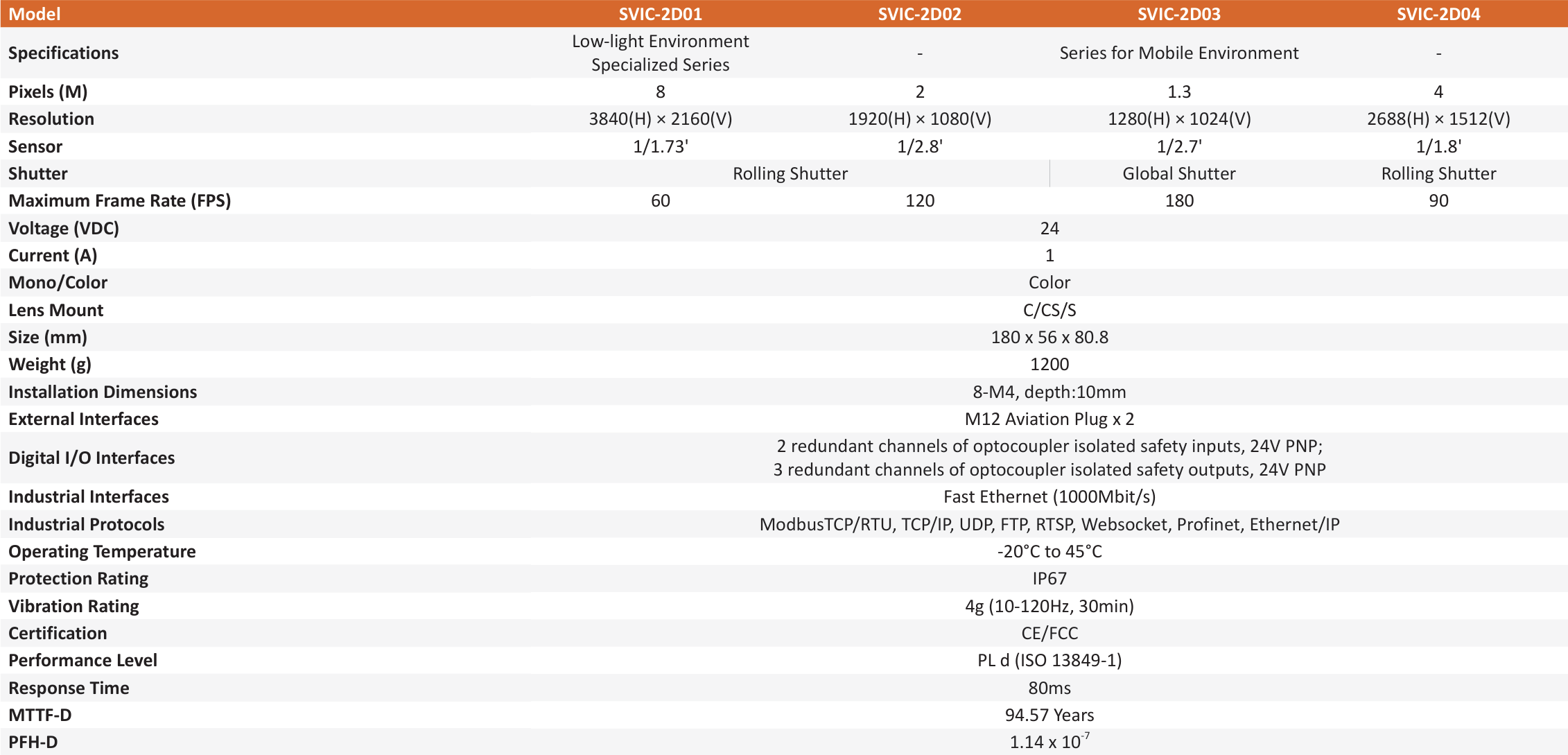
Applicable scenarios

AI Industrial Safety Camera, Precisely Managing Production Risk Zones
Prevents dangerous situations such as personnel intrusion, lingering, and unauthorized entry of people or vehicles into restricted areas
Edge computing at the camera end delivers millisecond-level response speed, completing image capture-AI analysis-signal output within 50ms
Vision-based safety design, certified with PLd safety rating by authoritative institutions, fully replacing machine-scanning radar and safety light curtains

This information is used only for communication and understanding of your product and solution needs.